So, you are ready to make your list. How do you do that? First off, don't start off too detailed. Figure out what store you like to go to and pull out their ad or pull it up online. What do they have on sale? Chicken you say? So, chicken on Monday. Sounds good. Let's choose 5 meals this way. Here's a sample of my own weekly meal plan this week:
Sunday: Duck, sausage, & shrimp gumbo with jasmine rice.
Monday: Salmon croquettes, mac & cheese, & Asian coleslaw.
Tuesday: In-laws for dinner to watch the Sugar Bowl.
Wednesday: Vegetarian tortilla soup and simple salad.
Thursday: Roasted whole chicken with potatoes and zucchini with basil butter.
Friday: Out to dinner at our favorite local Tex-Mex restaurant.
Saturday: Leftovers
If you have trouble thinking of recipes, try some of my favorite websites like:
Food.com formerly known as Recipezaar
or even just use your Google skills and imagination, like this: The best chicken recipes or what to do with this zucchini.
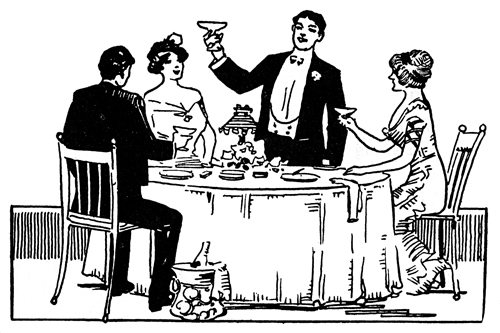
I plan on showing you my menu each week so you can get some ideas. Our local Kroger had whole chicken and pork chops on sale this past week. However, we had a big fried (fabulous) meal on Tuesday of chicken fried deer steak, so I changed the pork chop meal I had down for Wednesday to the veggie tortilla soup and salad to get some healthier fare in for the week. Yay, bonus meal for next week's menu. See how easy it can be. You don't have to set anything in stone. Change it up if you need to, but have your list going in.
The next factor in grocery shopping is picking the best time to go. Sometime you just have to fit it in between work and all of the activities but if you have a choice, try and go on a weekday, early to midmorning. This is another huge time saver. Going at peek time will just leave you frustrated and worn out.
So, what else can we do before even getting out that door? How about organizing that list? Ok, you have your menu for the week. However, there are more things you need. Toilet paper, pencils for school, dog food. Whatever it may be, you'll want that on your list. Here's what I do: I have an Excel spreadsheet with categories like fruits & veggies, frozen foods, dairy, etc. Credit where credit is due, this was Corey's idea and it has worked out perfectly. Once we created our list the 1st time we walked the aisles and jotted down what order each category was at our favorite store. So, not only do I have my list, I have it in order as I come upon each aisle. Here is an example of what my spreadsheet looks like. Feel free to use it. If you opened it up you probably see that I also have my menu written there at the bottom. This definitely comes in handy when I am at the store. Before I leave, I double check the menu and everything I've crossed off my list and make sure they add up. Whenever I am home during the week and remember something I need to get, I just open up excel and add it straight to the list in the right category.
The last thing for today and before your next trip is coupons. You can delve deep into the water of couponing or just click a few digital ones on your store's website. There is a lot of free money to be had with a little extra time spent before venturing out. If you are signed up at your favorite store that has a shopper's card you will likely get coupons in the mail. There are coupons all over the internet. Many times, your store will also have their own coupons you can match with regular coupons to get that much more off of a product.
I personally find The Grocery Game to save me money and loads of time. They recently updated their website and it looks great. It does cost money & a little prep is needed but the time and frustration it saves is worth it. I would rather cut coupons while watching my favorite sitcom than hop around to different stores trying to find all the bargains. I spend $15 for 2 stores, charged every 8 weeks, for their service. I save at least that much with each trip. I love to see that total dropping down each week. They have a free trial period to check it out. Give it a try.
No comments:
Post a Comment